** PSD GifMaker shows one of the features of using our PSD library with graphic files.
*** API in .Net and Java are available for developers.
**** Your files and the links stay available on our servers for the next 24 hours.
Enter into the world of TIFF to GIF animation with our cutting-edge GIF Maker. Convert your static TIFF images into captivating animated GIFs with ease. Our tool boasts an intuitive interface and powerful features, empowering you to create animations perfect for social media, websites, and presentations.
Whether you're starting from scratch or converting a series of TIFFs, our GIF Maker is your go-to solution. Import your TIFFs, customize animation settings, and watch as your creation springs to life. Fine-tune frame durations, loop counts, and more to match your creative vision.
The process of crafting animated GIFs from TIFFs has never been this streamlined. Our step-by-step guide leads you through the journey, enabling you to create captivating animations with just a few clicks. Infuse vitality into static images, integrate captivating visual effects, and design loops that will captivate your audience's attention.
Our GIF Maker seamlessly handles a variety of image formats, effortlessly converting them into individual frames for your animation.
Unleash your creativity using an array of features in our GIF Maker. Resize, crop, and optimize GIF file sizes to perfectly fit your needs. Whether you're a newcomer or an experienced designer, our application offers an intuitive workflow that caters to all skill levels.
No need to wait any longer to watch your TIFFs transform into captivating GIFs. Embrace the power of our TIFF GIF Maker and let your creativity flourish. Start creating impressive animated GIFs today with our user-friendly, feature-rich tool.
Our GIF Maker presents two distinct modes. To create animated GIFs from TIFFs, use the Individual Images Mode: Generate animated GIFs from standalone TIFF image files. Import your images, and our application seamlessly converts them into GIF frames. Perfect for users with individual images or a collection to convert into engaging animations.
Embark on a voyage of combined excellence with our GIF Maker from TIFF. Craft stunning animated GIFs from TIFF sequences or individual image files. The possibilities are boundless, and the outcomes are sure to make an impact.
Smoothly access our application directly through your web browser, bypassing the requirement for registration or software installation. Our servers are skillfully tasked with efficiently handling all processing duties.
Our application, utilizing the advanced technology of Aspose.PSD, leverages the capabilities of a robust virtual tool. All files undergo efficient processing through the utilization of Aspose APIs, relied upon by countless Fortune 100 companies across 114 countries. Developers can take advantage of our comprehensive API in .NET or JAVA, which provides extensive documentation, clearly defined code samples, and dedicated support from our experienced team.
Seamless TIFF Integration: Effortlessly transform your TIFF image collection into captivating animated GIFs.
Intuitive Image Management: Conveniently organize and manipulate your imported TIFF images using an intuitive thumbnail view. Customize the order, add frames, or remove images with ease.
Unique Frame Delays: Set individual frame delay times to create captivating animations with varied pacing, adding depth and intrigue to your storytelling.
Frame-Level Image Refinement: Refine your animation by resizing, cropping, and repositioning images within each frame to achieve the perfect composition.
Real-time Preview: Witness your animation's progress in real-time, ensuring every frame aligns with your creative vision before finalizing.
Efficient Processing Engine: Experience rapid and efficient GIF generation through our advanced server-based processing, eliminating installation or registration hassles.
Output Size Customization: Define the output size of your animated GIF to ensure compatibility and optimal presentation across diverse platforms.
Loop Control: Adjust the loop count to determine how many times your animation replays, giving you full control over your storytelling rhythm.
Multi-Platform Creation: Seamlessly transition between desktop, web, and mobile platforms, allowing you to create and edit your animations on your terms.
Easy Sharing: Download and share your animated GIFs on social media, websites, or presentations, captivating your audience with your unique narratives.
Artistic Enhancements: Elevate your GIFs with overlays, transitions, and filters, adding an artistic touch and enriching the visual appeal of your animations.
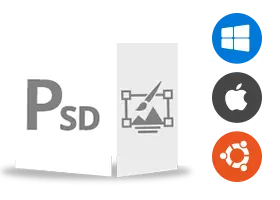
TIFF or TIF, Tagged Image File Format, represents raster images that are meant for usage on a variety of devices that comply with this file format standard. It is capable of describing bilevel, grayscale, palette-color and full-color image data in several color spaces. It supports lossy as well as lossless compression schemes to choose between space and time for applications using the format.
Read More
Open the Online GIF Maker application with your preferred web browser.
Import TIFF Images: Begin by clicking the Click to browse button to select the TIFF images that will form the foundation of your animated GIF. Alternatively, use the intuitive drag-and-drop feature to seamlessly integrate your TIFF files. Allow a moment for the files to upload.
Manage Frames: After importing, a thumbnail collection of the uploaded images will appear. Rearrange the sequence of frames effortlessly through simple drag-and-drop interactions. Remove frames using the delete icon. Expand your creation by selecting Add more images.
Set Frame Delays: Adjust the animation speed by configuring the delay for each frame individually. Customize the delay using the input fields associated with each frame, specifying the delay in milliseconds.
Refine Frame Images: Fine-tune the appearance of each frame by clicking on it. Explore options for resizing, cropping, and repositioning the image within the frame. These precise adjustments provide meticulous control over each animation frame.
Configure Output Dimensions: Define the dimensions for the final animated GIF. Specify the width and height in pixels or as a percentage of the original image size, aligning with your creative vision.
Choose Loop Count: Determine the number of times the animation should loop. Set a specific loop count or opt for indefinite looping to align with your intended creative outcome.
Real-time Preview and Refinement: Engage the real-time preview feature to visualize your animated GIF's behavior. Make necessary adjustments to frame order, delays, image adjustments, output size, and looping settings to achieve a polished and captivating result.
Download the Animated GIF: Once satisfied with your adjustments, initiate the GIF creation process by clicking the Save As button. Download the animated GIF directly to your device in your preferred format, showcasing your creative brilliance.
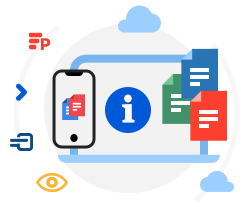
Explore the potential of our TIFF to animated GIF Creator. Effortlessly craft captivating animated GIFs and let your creativity shine!
Convert PSD files to raster formats, including including PNG, JPEG, and PDF.
Convert AI files to raster format
Circle crop PSD files during conversion to PNG
When you upload your photo to the Gif Maker app, you will be presented with a preview of the image. This allows you to conveniently select and adjust the GIF maker options, ensuring a great user experience.
It works from all platforms including Windows, Mac, Android and iOS. All files are processed on our servers. No plugin or software installation required for you
Powered by PSD . All files are processed using Aspose APIs, which are being used by many Fortune 100 companies across 114 countries
Unleash the Possibilities: Discover a Range of Compatible Image Formats for Generating Animated GIF Files.