** PSD GifMaker shows one of the features of using our PSD library with graphic files.
*** API in .Net and Java are available for developers.
**** Your files and the links stay available on our servers for the next 24 hours.
Embark on a voyage into the realm of AI to GIF animation with our cutting-edge GIF Maker. Effortlessly convert your AI vector images into captivating animated GIFs. Our tool boasts an intuitive interface and powerful features, enabling you to create animations perfect for social media, websites, and presentations.
Whether you're starting from scratch or transforming AI vector images, our GIF Maker has you covered. Import your AI files, convert them to raster images, customize animation settings, and watch as your creation comes to life. Adjust frame durations, loop counts, and more to match your creative vision.
Creating animated GIFs from AI vector images is a breeze. Our step-by-step process guides you through the journey, empowering you to craft captivating animations with just a few clicks. Transform AI vectors into raster frames, incorporate captivating visual effects, and design loops that will mesmerize your audience.
Our GIF Maker seamlessly handles a variety of formats, efficiently converting AI as raster images into individual frames for your animation.
Let your creativity loose with a range of features in our GIF Maker. Resize, crop, and optimize GIF file sizes to fit your needs perfectly. Whether you're a newcomer or an experienced designer, our application offers an intuitive workflow that caters to all skill levels.
Don't wait any longer to see your AI vector images transform into captivating GIFs. Embrace the potential of our AI GIF Maker and bring your creative ideas to life. Start crafting impressive animated GIFs today with our user-friendly, feature-rich tool.
Our GIF Maker offers two distinct modes. For creating animated GIFs from AI vector images, use the Raster Frames Mode: Convert AI vectors to raster images, import them, and our application seamlessly converts them into GIF frames. Perfect for users with AI vector images or a collection to transform into engaging animations.
Explore the finest of both realms with our GIF Maker from AI. Craft stunning animated GIFs from raster frames of AI vectors. The possibilities are limitless, and the results are certain to make an impact.
Easily access our application through your browser without the hassle of registration or software installation. Our servers efficiently manage all processing tasks for a streamlined experience.
Our application, utilizing the advanced technology of Aspose.PSD, leverages the capabilities of a robust virtual tool. All files undergo efficient processing through the utilization of Aspose APIs, relied upon by countless Fortune 100 companies across 114 countries. Developers can take advantage of our comprehensive API in .NET or JAVA, which provides extensive documentation, clearly defined code samples, and dedicated support from our experienced team.
Effortless AI Integration: Seamlessly transform your AI image collection into captivating animated GIFs.
Streamlined AI Management: Organize and manipulate imported AI images effortlessly using an intuitive interface. Rearrange frames, add new images, or remove frames with simplicity.
Custom Frame Delays: Set unique frame delay times to craft animations with distinct pacing, enhancing the narrative flow of your storytelling.
Frame-Level Artistry: Elevate your animation by resizing, cropping, or repositioning images within each frame, attaining your desired visual composition.
Real-time Progress Preview: Experience your animation's development in real time, ensuring each frame aligns seamlessly with your creative vision.
Efficient Processing Magic: Experience swift and magical GIF generation through our advanced server-based processing, bypassing complex installations.
Tailored Output Dimensions: Define the dimensions of your animated GIF output, ensuring optimal display across diverse platforms and devices.
Controlled Loop Counts: Adjust loop counts to determine how many times your animation replays, giving you the power to shape your storytelling rhythm.
Multi-Platform Flexibility: Seamlessly switch between desktop, web, and mobile platforms, offering you the freedom to create animations wherever you choose.
Effortless Sharing Magic: Download and share your animated GIFs on social media, websites, or presentations, captivating your audience with your creative enchantment.
Artistic Alchemy: Elevate your GIFs with overlays, transitions, and filters, adding an artistic touch and enriching the visual depth of your animations.
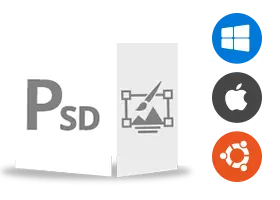
AI extension is the proprietary graphics file format of the Adobe Illustrator® Artwork, which was created by Adobe systems and contains vector graphics in a single page with layers support. Instead of raster image data, this format is consists of paths and points. Since vector-based content is used, graphics never loses its quality when enlarged. This format is further development of the native file format PGF, which had a great resemblance with AI files. But starting with version 9 the AI format changed and now resembles PDF or XML formats. Logos and print media are what the AI format is often used for. Apart from Adobe tools, AI files are also supported by Aspose products.
Read More
Embark on your creative journey by launching the Online GIF Maker application in your preferred web browser.
Incorporate AI Images: Begin the process by selecting the Click to browse button to choose the AI images that will serve as the foundation of your animated GIF. Alternatively, utilize the intuitive drag-and-drop feature to seamlessly incorporate your AI files. Allow a brief moment for the files to be uploaded.
Frame Management: Once your AI images are imported, a thumbnail lineup will be presented. Organize the sequence of frames effortlessly using the intuitive drag-and-drop interaction. Remove frames with ease using the delete icon. Expand your creation by selecting Drag-and-Drop or click to upload more images area.
Frame Timing Customization: Tailor the animation pace by adjusting the delay for each individual frame. Customize the delay using the input fields associated with each frame, specifying the delay duration in milliseconds.
Enhance Frame Visuals: Elevate the appearance of each frame by selecting it. Experiment with resizing, cropping, and repositioning the image within the frame. These precision adjustments offer meticulous control over every animation frame.
Output Size Definition: Define the dimensions for the final animated GIF. Specify the width and height in pixels or as a percentage of the original image size, aligning with your creative vision.
Looping Choice: Decide on the number of times the animation will loop. Set a specific loop count or choose indefinite looping, aligning with your intended creative outcome.
Real-time Preview and Refinement: Engage the real-time preview feature to visualize your animated GIF's behavior. Make essential adjustments to frame order, delays, image enhancements, output size, and looping preferences for a polished and captivating result.
Download Your Animated GIF: When satisfied with your adjustments, initiate the GIF creation process by selecting the Save As button. Download the animated GIF directly to your device in your preferred format, showcasing your creative prowess.
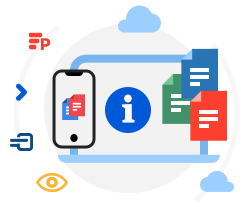
Discover the limitless possibilities of your AI images as you effortlessly convert them into captivating animated GIFs. This user-friendly web app empowers you with customization options, transparency settings, and the ability to preview your animations before sharing them with the world. Dive into the world of animated storytelling with ease!
Convert PSD files to raster formats, including including PNG, JPEG, and PDF.
Convert AI files to raster format
Circle crop PSD files during conversion to PNG
When you upload your photo to the Gif Maker app, you will be presented with a preview of the image. This allows you to conveniently select and adjust the GIF maker options, ensuring a great user experience.
It works from all platforms including Windows, Mac, Android and iOS. All files are processed on our servers. No plugin or software installation required for you
Powered by PSD . All files are processed using Aspose APIs, which are being used by many Fortune 100 companies across 114 countries
Unleash the Possibilities: Discover a Range of Compatible Image Formats for Generating Animated GIF Files.