AI 另存为 BMP
上传或拖放您的 AI 文件以查看它并另存为 BMP 图片。
供电 aspose.com 和 aspose.cloud
AI[1] Viewer 是一款免费的网络浏览器应用程序,用于查看 AI 图形文件并保存转换为最流行的光栅格式(如 JPEG、GIF、PNG 等)的 AI 文件。
我们的应用程序有助于查看 AI 文件,而无需下载任何特殊软件或编辑器。在您的设备上安装未知软件并不总是安全甚至合法的。
AI Viewer 提供任何大小和任何 Adobe® 版本的 AI 图像文件的超快速视图,而不会损失图像质量。 AI 查看器可以在任何设备和平台上直观地工作,包括 Windows、Mac、Android 和 iOS。所有文件都在我们的服务器上处理,以便为所有用户提供稳定和快速的结果。
要在线打开 AI 文件,只需将 AI 文件从您的设备上传到相关位置,片刻之后,图像就会在我们的在线 AI 查看器中打开。栅格化您的图像(矢量数据将转换为位图格式)以减小文件大小并提高其可用性,但在此过程中可能会损失一些图像质量。
每个进程一个文件!但是,每种格式都有自己需要牢记的属性:
AI Viewer 演示了将 PSD 库与图形文件一起使用的功能之一。我们的应用程序是由 Aspose.PSD、aspose.com 和 aspose.cloud 提供支持的虚拟乐器。所有文件都使用 Aspose API 处理,114 个国家/地区的许多财富 100 强公司都使用它。如果您想使用我们的 API 访问您的图形文件,请查看 Aspose.PSD 文档。我们在 .NET 或 JAVA 中的 API 对开发人员很有用,并附带了出色的文档、清晰的代码示例和全开发支持团队。
扩展名为 .BMP 的文件表示用于存储位图数字图像的位图图像文件。这些图像独立于图形适配器,也称为设备独立位图 (DIB) 文件格式。这种独立性的目的是在 Microsoft Windows 和 Mac 等多个平台上打开文件。 BMP 文件格式可以将数据存储为单色和具有各种颜色深度的彩色格式的二维数字图像。
阅读更多
在文件放置区域内单击以上传 AI 文件或拖放 AI 文件
您的 AI 文件将自动呈现供您即时查看
通过点击下载按钮,您可以将结果保存为 BMP 或从下拉列表中选择的任何格式,以 zip 文件的形式直接保存到您的设备,其中包含所选 BMP 中的图像 格式;
在页面之间查看和导航
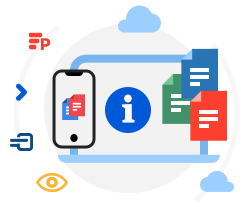
The "View AI and Save as BMP" App is accessible on various devices without specific system requirements. It currently supports one AI-to-BMP conversion at a time, with conversion times varying based on file size and complexity. The resulting BMP files are static and non-editable, suitable for viewing and sharing. Typically, there is no set limit on the number of BMP files you can download. Quality and resolution settings can often be customized during conversion. Data security is prioritized, with uploaded files automatically deleted within a specified timeframe. Technical support is available for assistance with any issues you may encounter.
上传您的 AI 文档,您将被重定向到具有出色用户体验和更多功能的 AI Viewer 应用程序
AI 阅读器适用于所有平台,包括 Windows、Mac、Android 和 iOS。所有文件都在我们的服务器上处理。您无需安装插件或软件
您还可以将预览图像保存为许多其他文件格式。请参阅下面的完整列表。