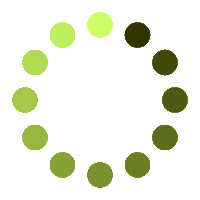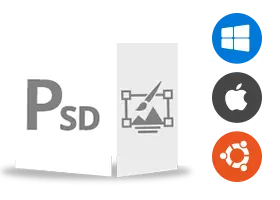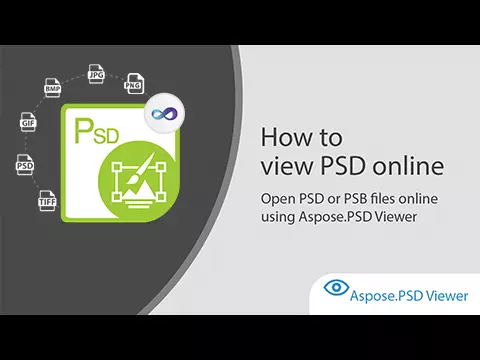-
How can I access a PSD file within the Viewer online App?
To view a PSD file, simply click the "Upload" button, select your PSD file from your device, and the Viewer online App will display it for you.
-
Is it feasible to inspect all the layers within a PSD file?
At the moment, the Viewer online App provides an overview of the entire PSD file, but we are actively working on enabling the examination of individual layers. Stay tuned for updates!
-
Is it possible to zoom in on specific areas of the PSD file?
Certainly! You have the flexibility to zoom in and out of the PSD file, allowing for a close examination of specific details using the provided zoom controls within the app.
-
Is there a mobile version of the Viewer online App available for viewing PSD files on my smartphone or tablet?
Absolutely! The Viewer online App is accessible via modern web browsers, including those on mobile devices. You can conveniently view PSD files on your smartphone or tablet without the need for additional downloads.
-
Are there any restrictions on the size of PSD files I can upload?
The Viewer online App is tailored to accommodate PSD files of varying sizes. However, exceptionally large files may require additional processing time, so your patience is appreciated.
-
What defines a PSD file?
A PSD file is an exclusive Adobe Photoshop file format that preserves multiple layers, facilitating advanced image editing and manipulation.
-
Can I perform edits on PSD files using the Viewer online App?
While advanced editing is not supported, the Viewer online App is well-suited for the viewing and inspection of PSD files, including individual layers. For comprehensive editing, consider employing specialized image editing software.
-
Is it feasible to save the image in a raster format?
Indeed, you can export the PSD file to popular raster image formats like PNG or JPG using the export feature provided by the Viewer online App.
-
Which image formats are compatible with the Viewer online App?
The Viewer online App supports PSD, PSB, and AI formats, and is capable of saving in prevalent raster formats such as PNG, JPG, JP2, TIFF, GIF, and BMP.
-
Is the use of the Viewer online App free of charge?
Absolutely, the Viewer online App provides free access for viewing and interacting with images in the supported formats. Advanced features may necessitate a premium subscription.
-
Do I need to install any software to utilize this app?
No software installation is required. You can seamlessly utilize the Viewer online App directly within your web browser, eliminating the need for downloads or installations.
-
Can I upload and simultaneously view multiple images?
The Viewer online App is designed to display one image at a time, showcasing all its layers for a comprehensive viewing experience.
We appreciate your choice of the Viewer online App for exploring PSD files. If you have additional inquiries or require assistance, please don't hesitate to reach out to our dedicated support team.