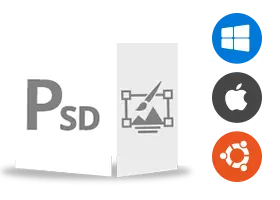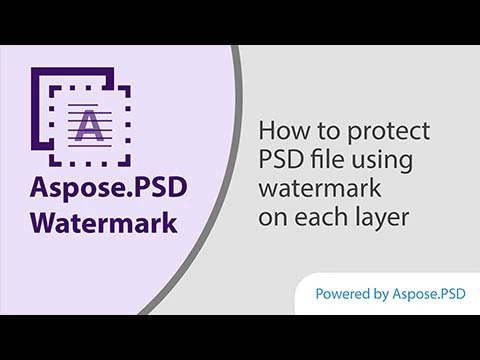Add a watermark to your images as a custom text or image.
Watermark your image and save the result as a BMP image. You can add a text or image watermark to your files.
Watermark Maker is a way to protect your files by adding custom text or an image to them. It could be your contacts, name, brand, or logo.
Save the result in BMP format for single-layer raster images (two-dimensional digital images both monochrome and color, in various color depths, with and without data compression, alpha channels, and color profiles).
If your uploaded files contain vector layers (or you are not sure about them) Rasterize[1] all vector layers before clicking on the watermark button. Vector layers cannot be marked if they are not pixelated.
Change the color of the text and the background of the text, find the perfect opacity from 255 opacity levels, and get the result directly on your device.
This simple and useful web browser app is easy to manage and does not take long to master, requires no registration, and never puts any text or images of our company on your images besides your own. Watermarking has always been an important process for those who work with graphics. If the priority is the ease of use and near-instant results, then online resources will take precedence. It does not require any software to be downloaded to the device.
Our app is a virtual instrument powered by Aspose.PSD. All files are processed with Aspose APIs, which are used by many Fortune 100 companies across 114 countries. Our API in .NET or JAVA is useful for developers and comes with great documentation, clear code samples, and an all-dev support team.
- ↑Rasterization is conversion text or vector layers to raster images. Vector files do not support some Photoshop features. Some Photoshop tools and effects work only with raster graphics. If you need to apply these to vector graphics, they must be rasterized first.